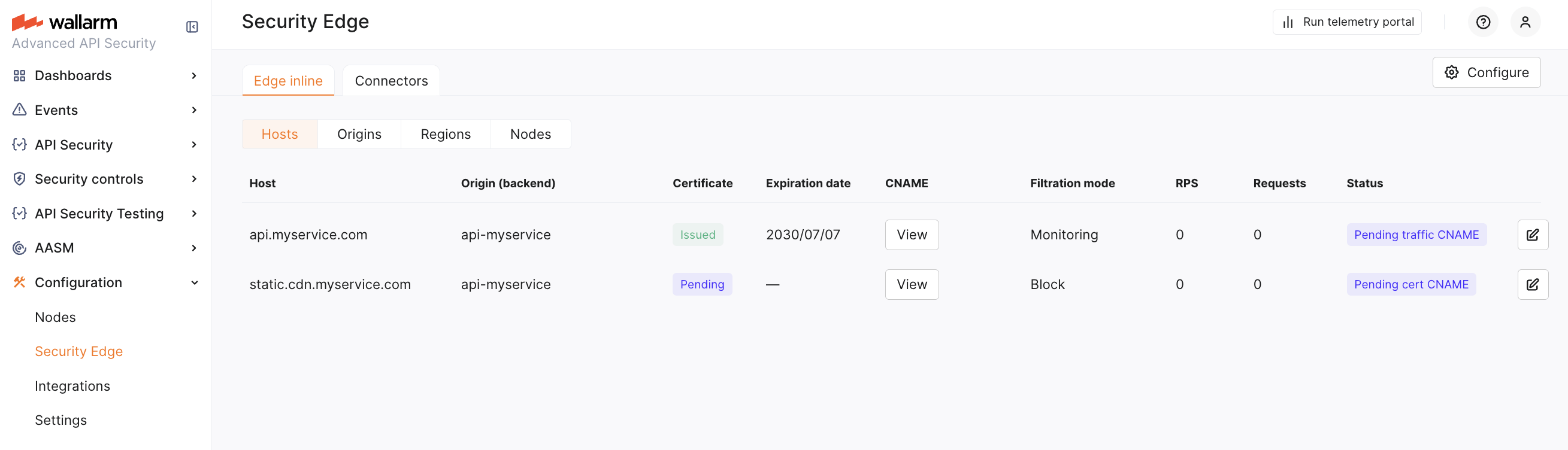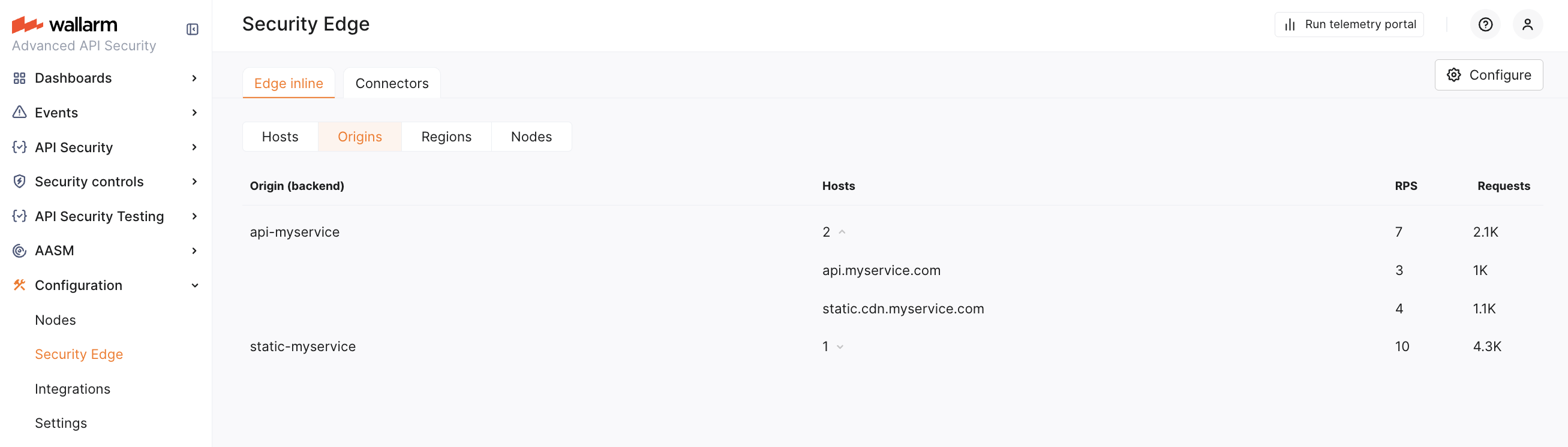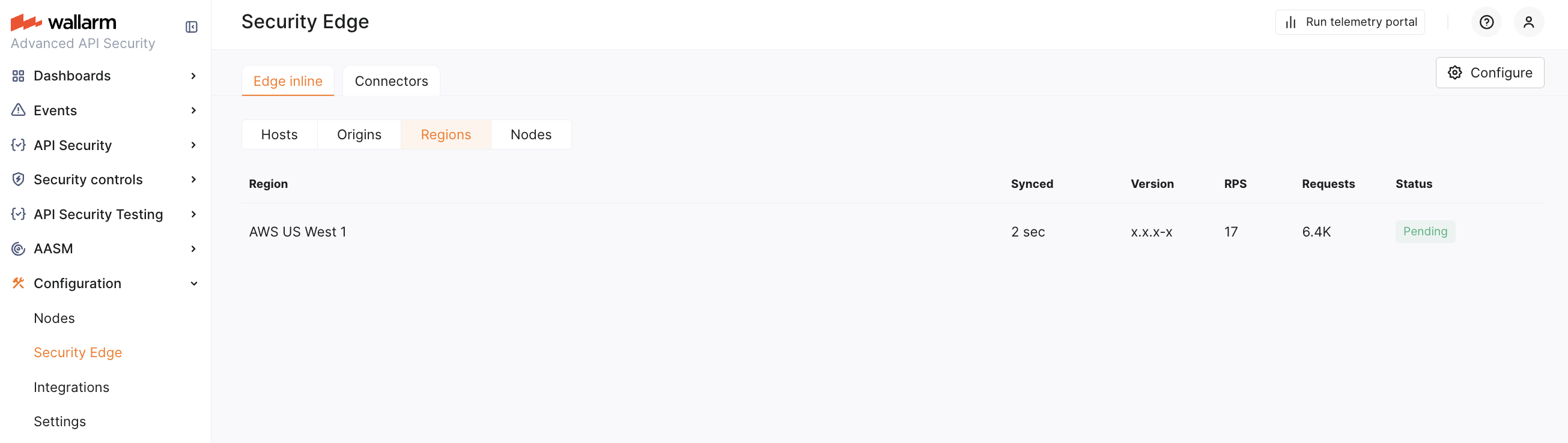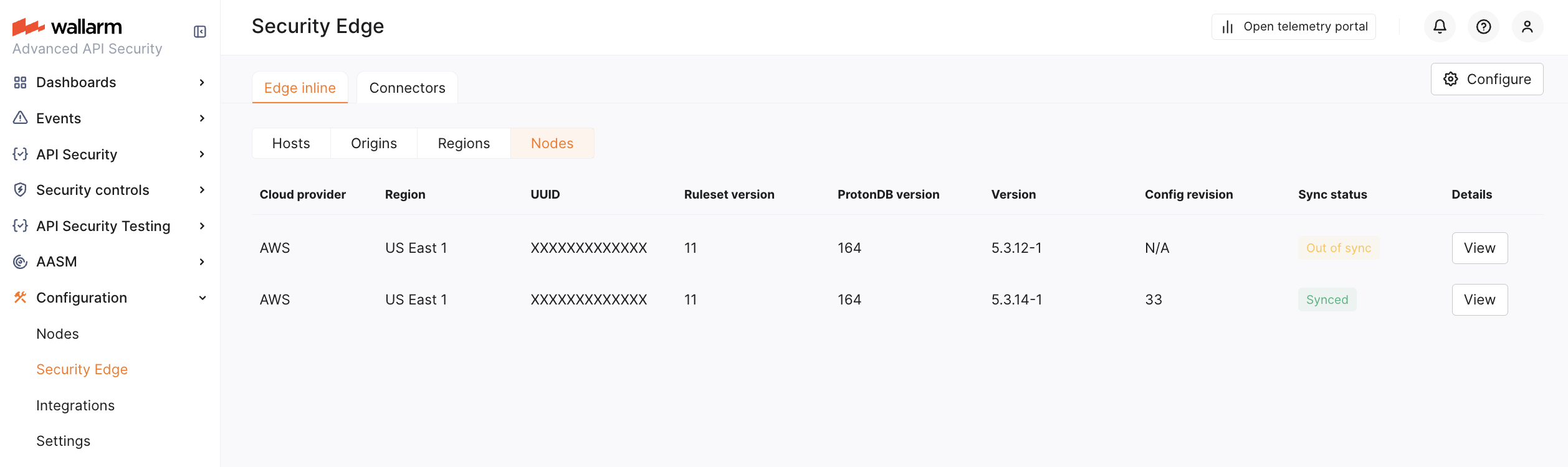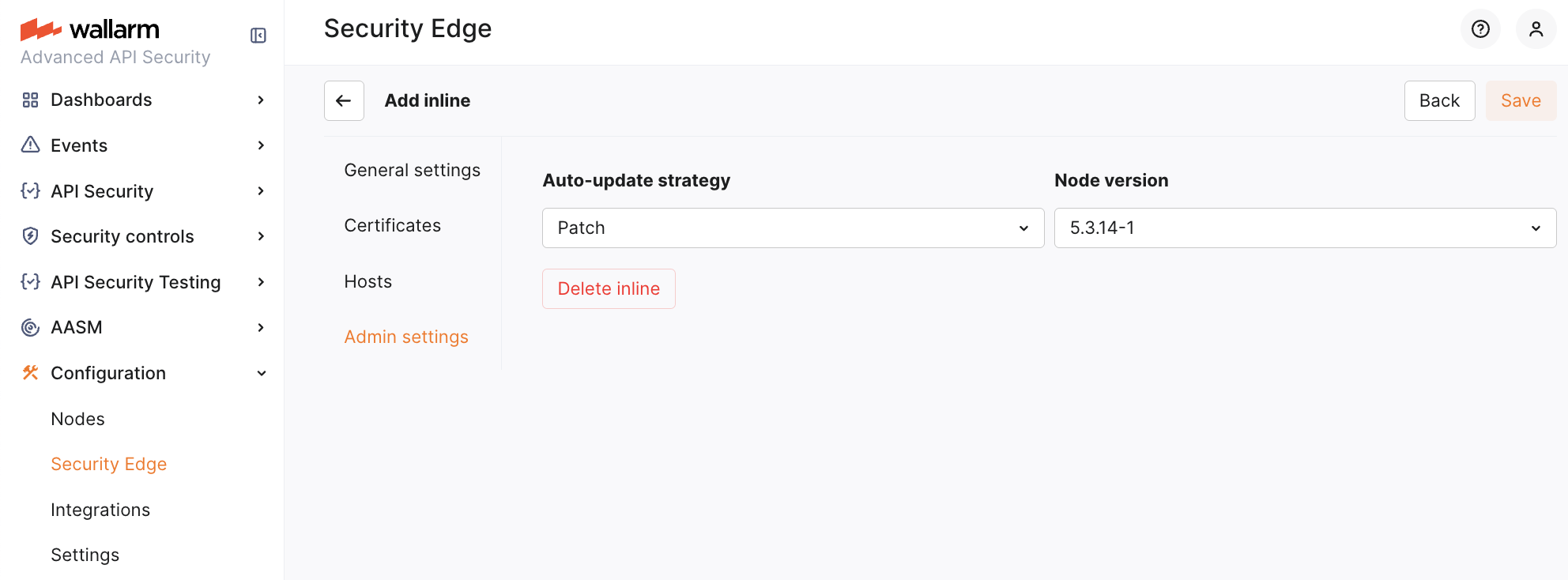Managing Security Edge Inline  ¶
¶
Manage the Security Edge Inline deployment from the Wallarm Console by updating configuration settings, upgrading Node versions, monitoring status, and deleting the deployment.
Statuses¶
The Edge Node section provides real-time statuses of the deployment and configuration state for your origins, hosts, and regions:
-
Pending cert CNAME: Waiting for the certificate CNAME records to be added to DNS for certificate issuance (if applicable).
-
Pending traffic CNAME or Pending traffic A record: The deployment is complete, awaiting the addition of the traffic CNAME or A record to route traffic to the Edge Node.
-
Deploying: The Edge Node is currently being set up and will be available soon.
-
Active: The Edge Node is fully operational and filtering traffic as configured.
-
Cert CNAME error: There was an issue verifying the certificate CNAME in DNS. Please check that the CNAME is correctly configured (if applicable).
-
Deployment failed: The Edge Node deployment did not succeed, e.g. due to the certificate CNAME not added within 14 days. Check configuration settings and try to redeploy or contact the Wallarm Support team to get help.
-
Degraded: The Edge Node is active in the region but may have limited functionality or be experiencing minor issues. Please contact the Wallarm Support team to get help.
RPS and request amount per hosts and origins are returned starting from the version 5.3.0.
Upgrading the Edge Inline¶
When Auto update is enabled in Admin settings, the Edge Node is automatically upgraded as soon as a new minor or patch version is released (depending on the selected option). All your initial settings are preserved. Auto update is off by default.
To manually upgrade the Edge Node, go to Configure → Admin settings and select a version from the list. Using the latest version is recommended for optimal performance and security.
Upgrading to a new major version can only be done manually.
-
For the changelog of versions, refer to the article.
The Edge Node version follows the
<MAJOR_VERSION>.<MINOR_VERSION>.<PATCH_VERSION>format, corresponding to the same version in the linked article. The build number in the Edge Node version indicates minor changes. -
The versioning policy and release cycle are described here.
Rolling back to an older version of the Edge Inline¶
Rollback is possible within minor and patch versions. Downgrading to an earlier major version is not supported.
To roll back the Edge Node:
-
Go to Configure → Admin settings and select a version you want to roll back to from the list.
-
Confirm the rollback by clicking Deploy.
-
Wait until the deployment reaches the Active status. Once it does, the Edge Node with the selected version is deployed and ready to inspect your traffic.
Deleting the Edge Inline¶
To delete your Edge deployment, click Configure → Admin settings → Delete inline.
Wallarm prevents you from deleting a Security Edge deployment if there are A or CNAME records still pointing to it. To proceed with deletion, you must first remove those DNS records.
If you intend to delete and re-create the Nodes, you can adjust the settings of the existing deployment, and the Nodes will be re-deployed with the updated configuration.
If your subscription expires, the Edge Node will be automatically deleted after 14 days.